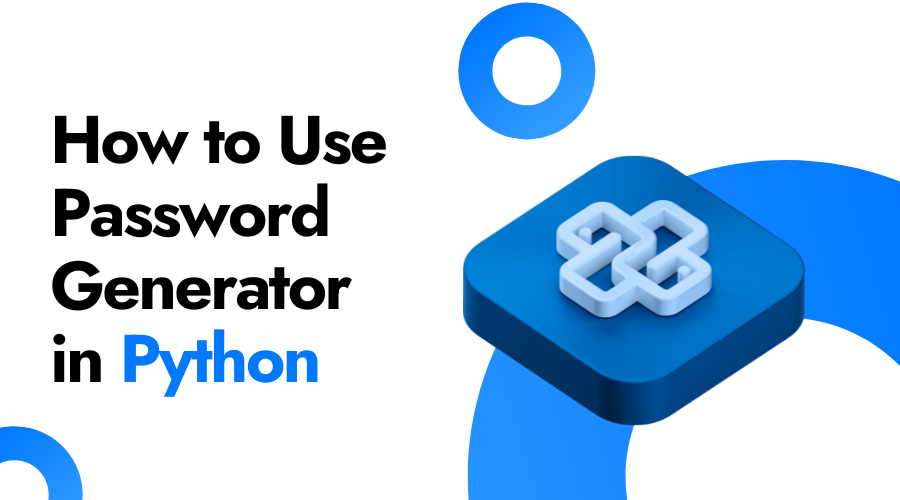Creating strong and unique passwords is essential for online security. A password generator can help by producing random, complex passwords that are difficult for hackers to crack.
Python, with its easy-to-understand syntax and powerful libraries, makes it simple to create a password generator with just a few lines of code.
Whether you’re an aspiring developer or a cybersecurity enthusiast, learning how to build a password generator in Python is a valuable skill. If you’re looking to enhance your coding knowledge, consider enrolling in a Python course with placement in Chennai to dive deeper into Python programming.
Why Use a Password Generator?
Before we jump into the technical aspects, let’s understand why a password generator is so important. A secure password should ideally be a long string of random characters, including uppercase letters, lowercase letters, numbers, and symbols. Manually creating such passwords can be tedious, especially if you need unique passwords for multiple accounts. A password generator automates this process, allowing you to create highly secure passwords in seconds.
Key Elements of a Password Generator
To build a robust password generator, the following components are necessary:
- Randomness: Passwords need to be unpredictable, which can be achieved using Python’s random module.
- Character Sets: The generator should have options to include uppercase letters, lowercase letters, numbers, and symbols.
- Password Length: Allowing users to specify the password length enhances flexibility.
- User-Friendly Interface: Although optional, a user interface can improve usability for non-technical users.
Step-by-Step Guide to Building a Password Generator in Python
Let’s walk through the process of creating a password generator in Python. We’ll go over the essential steps and explain each line of code so that even beginners can follow along.
Step 1: Import the Required Libraries
To start, you’ll need to import the random and string modules. The random module provides functions for random selection, while the string module offers predefined sets of characters (e.g., uppercase letters, lowercase letters, digits, and symbols).
import random
import string
Step 2: Define Character Sets
Define the different character sets that the password generator can use. You can use the string module to quickly get uppercase letters, lowercase letters, digits, and punctuation (symbols).
letters = string.ascii_letters
digits = string.digits
symbols = string.punctuation
Step 3: Set Up Password Length and Character Selection
Create a function that takes user input to specify the password length and the types of characters to include. Using conditional statements, allow users to choose between a combination of letters, digits, and symbols.
def generate_password(length, use_letters=True, use_digits=True, use_symbols=True):
character_set = ”
if use_letters:
character_set += letters
if use_digits:
character_set += digits
if use_symbols:
character_set += symbols
Step 4: Generate the Password
Using Python’s random.choice() function, select random characters from the character_set to form the password.
password = ”.join(random.choice(character_set) for _ in range(length))
return password
This function allows users to generate passwords with specific requirements, such as including only letters and symbols or only letters and digits.
Example Usage of the Password Generator
Here’s how you can use this password generator function. After defining the function, call it with desired parameters for length and character types.
password = generate_password(length=12, use_letters=True, use_digits=True, use_symbols=True)
print(“Generated Password:”, password)
Adding User Input for Flexibility
To make the password generator more user-friendly, let’s add input prompts for the user to specify password length and character preferences. This can make it a more interactive experience.
length = int(input(“Enter the desired password length: “))
use_letters = input(“Include letters? (y/n): “).lower() == ‘y’
use_digits = input(“Include digits? (y/n): “).lower() == ‘y’
use_symbols = input(“Include symbols? (y/n): “).lower() == ‘y’
password = generate_password(length, use_letters, use_digits, use_symbols)
print(“Generated Password:”, password)
This code snippet will ask users to define the characteristics of the password, making it highly customizable. Learning practical skills like these is invaluable, especially when you’re enrolled in the best Python course with placement as part of your training journey.
Advanced Features to Enhance the Password Generator
Once you’re comfortable with the basics, you can enhance your password generator with additional features:
1. Password Strength Indicator
Adding a password strength indicator allows users to understand how secure their password is. You could use basic logic to check if the password meets certain criteria, such as length and character variety.
2. Password History Storage
For users who need to generate multiple passwords, consider adding a feature to store previously generated passwords in a text file. This can be done using Python’s open() function to write to a file.
3. Graphical User Interface (GUI)
For a more professional touch, you can create a GUI for your password generator using libraries like Tkinter. This can make it easier for users unfamiliar with Python to generate passwords through an intuitive interface.
Complete Code for the Password Generator
Here’s the complete code for a simple yet effective password generator with user input for length and character options:
import random
import string
def generate_password(length, use_letters=True, use_digits=True, use_symbols=True):
letters = string.ascii_letters
digits = string.digits
symbols = string.punctuation
character_set = ”
if use_letters:
character_set += letters
if use_digits:
character_set += digits
if use_symbols:
character_set += symbols
password = ”.join(random.choice(character_set) for _ in range(length))
return password
length = int(input(“Enter the desired password length: “))
use_letters = input(“Include letters? (y/n): “).lower() == ‘y’
use_digits = input(“Include digits? (y/n): “).lower() == ‘y’
use_symbols = input(“Include symbols? (y/n): “).lower() == ‘y’
password = generate_password(length, use_letters, use_digits, use_symbols)
print(“Generated Password:”, password)
Common Mistakes to Avoid
- Insufficient Randomness: Ensure that your code uses a high level of randomness by combining letters, numbers, and symbols.
- Hardcoding Values: Avoid hardcoding character sets or password lengths. Instead, use variables and user inputs for flexibility.
- Not Using Error Handling: Adding basic error handling, such as checking for valid input types (e.g., password length should be a positive integer), improves the program’s robustness.
Conclusion
Creating a password generator in Python is a great beginner-friendly project that introduces you to working with strings, randomization, and user inputs. By building this tool, you not only enhance your coding skills but also create a practical application that reinforces the importance of cybersecurity. Python is a versatile language that makes these tasks simple and efficient, which is why many developers prefer it for quick, effective solutions.
If you’re looking to deepen your Python knowledge, consider finding a Python coaching centre in Chennai that offers hands-on projects like these to help you apply your skills in real-world scenarios. A strong foundation in Python programming can open doors to various career opportunities, especially in fields that value both technical skills and practical applications.