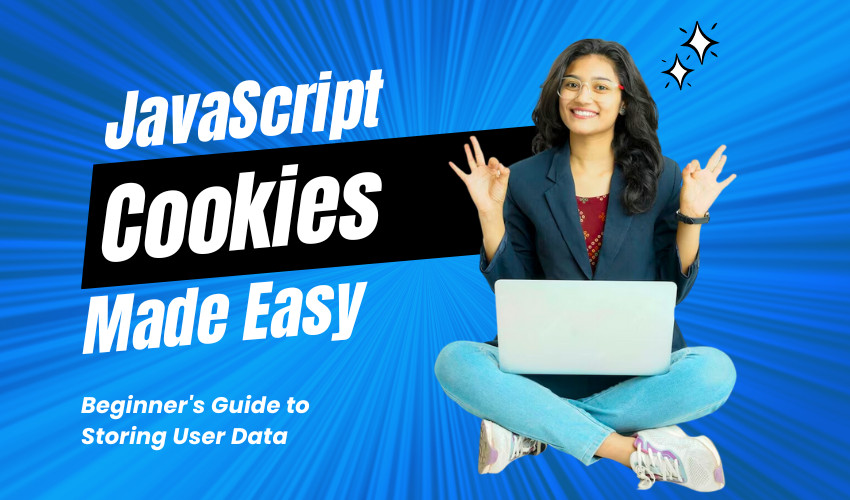Introduction
Do you know how websites remember your preferences, like theme choices or login details, each time you visit? This user-friendly feature is often due to something called JavaScript cookies. In this beginner’s guide, we’ll unpack what JavaScript cookies are, why they’re essential for modern web development, and how you can utilize them to store user preferences and data on your website. Whether you’re just dipping your toes into the vast ocean of web development or you’re a graduate eager to grasp the fundamentals of enhancing user experiences through cookies, this guide has got you covered.
What Are JavaScript Cookies?
JavaScript cookies are small pieces of data stored on the user’s computer by the web browser while browsing a website. These small pieces of data stored on the user’s computer by the web browser during website visits do more than remember; they transform and elevate the user experience. By enabling websites to recall user-specific information, cookies facilitate the creation of dynamic, responsive, and incredibly user-friendly digital spaces.
This capability is particularly crucial for developers looking to build web applications that stand out in today’s competitive online environment. For those interested in delving deeper into web technologies and mastering skills like handling JavaScript cookies, enrolling in a Java training in Chennai could be a valuable step.
Such courses not only broaden your understanding of web development concepts but also equip you with the practical skills needed to implement these technologies effectively, ensuring your websites offer seamless, personalised experiences to every user.
Why Are Cookies Important?
Cookies are vital for several reasons:
- User Experience: They help provide a seamless experience for website visitors by remembering user preferences and login states.
- Session Management: Cookies are essential for managing user sessions on websites that require login credentials, thereby keeping users logged in across visits.
- Tracking: Cookies can track and analyse user behaviour on a website, helping website owners understand how visitors interact with their site and how they can improve the user experience.
Creating Cookies with JavaScript
Creating a cookie with JavaScript is straightforward. Here’s how you can do it:
javascript:
document.cookie = “username=John Doe; expires=Thu, 18 Dec 2023 12:00:00 UTC; path=/”;
This line of code creates a cookie named “username” with the value “John Doe” that expires on December 18, 2023. The path=/ indicates that the cookie is available throughout the website.
Reading Cookies
To read a cookie, you can use the document.cookie object in JavaScript, which returns all cookies associated with the website in a single string. You can then use JavaScript’s string manipulation functions to extract the cookie value you’re interested in.
Deleting Cookies
To delete a cookie, you simply set its expiration date to a past date:
javascript:
document.cookie = “username=; expires=Thu, 01 Jan 1970 00:00:00 UTC; path=/”;
Best Practices for Using Cookies:
While cookies are incredibly useful, they come with responsibilities. Here are some best practices to keep in mind:
- Privacy Compliance: Ensure your use of cookies complies with privacy laws like GDPR and CCPA. This usually involves obtaining consent from users before storing cookies.
- Security: Use cookies securely by setting the Secure attribute, which ensures cookies are sent over HTTPS. Additionally, use the HttpOnly attribute to prevent access to cookie data via JavaScript.
- Avoid Sensitive Data: Never store sensitive information, such as passwords or personal identification numbers, in cookies.
Practical Examples
To solidify your understanding, let’s go through a practical example. Suppose you want to store the theme preference (light or dark) for a user on your website.
You could create a cookie like this:
function setThemePreference(theme) {
document.cookie = “theme=” + theme + “; expires=Fri, 31 Dec 9999 23:59:59 GMT; path=/”;
}
And to read the user’s theme preference, you might use:
Javascript :
function getThemePreference() {
const cookies = document.cookie.split(‘; ‘);
const themeCookie = cookies.find(row => row.startsWith(‘theme=’));
return themeCookie ? themeCookie.split(‘=’)[1] : null; // Returns ‘light’, ‘dark’, or null if not set
}
By using JavaScript cookies, you can enhance your website’s usability and make your users’ experience more personalized and convenient.
Conclusion:
JavaScript cookies are a powerful tool in web development, enabling you to store user preferences and data on your website. By understanding how to create, read, and manage cookies, you can significantly improve the user experience on your site. This mastery over cookies can be further enhanced by enrolling in a Java course in Chennai, where you can deepen your understanding of web technologies and their applications.
Learning how to effectively implement these technologies, including cookies, will not only make your website more dynamic and personalised but also ensure that it adheres to the highest standards of privacy and security. Remember, following best practices for privacy and security is crucial to keep your site user-friendly and compliant with laws. A comprehensive Java course in Chennai could equip you with the necessary skills and knowledge to navigate these complexities, ensuring your websites offer seamless, personalised experiences while maintaining robust security measures.
This beginner’s guide has hopefully illuminated the path for you to start leveraging JavaScript cookies on your own projects. By experimenting with cookies and seeing firsthand how they can be used to store data and manage user sessions, you’ll be well on your way to creating more dynamic and personalised web experiences.
Feel free to explore more about web development and enhance your skills. Happy coding!