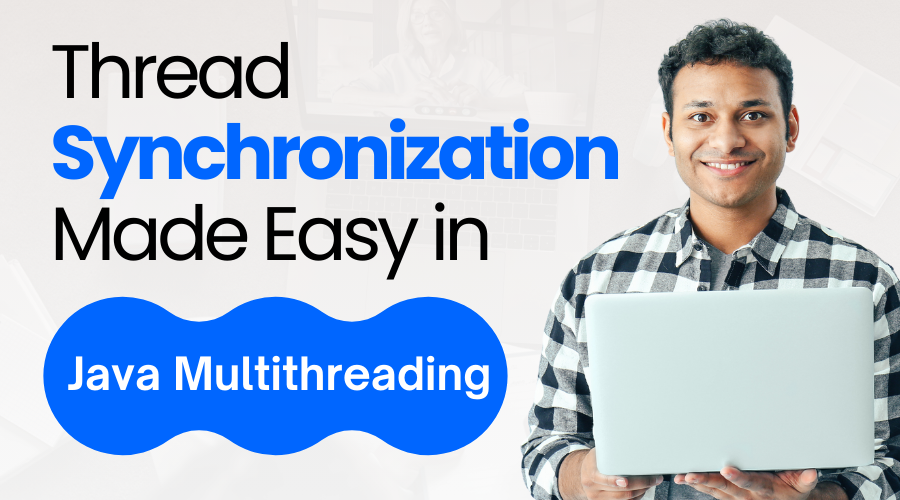Multithreading is a crucial aspect of Java programming, enabling developers to improve the performance and responsiveness of applications by executing multiple threads concurrently.
By learning how to manage multithreading, you can make your Java applications more efficient and scalable.
This article will explore how to manage multithreading in Java and some of the common issues that arise with thread synchronisation.
Additionally, we’ll touch on how you can enhance your multithreading skills through various comprehensive java courses in Chennai.
Understanding Multithreading in Java
Multithreading refers to the process of executing multiple threads simultaneously within a single program. In Java, every application runs in at least one thread—usually the main thread. However, for more complex tasks like handling input/output operations or performing computationally intensive work, it’s beneficial to create and manage additional threads.
Java provides built-in support for multithreading via the java.lang.Thread class and the java.util.concurrent package. When a Java program contains multiple threads, each thread runs in parallel and independently, but they may share the same resources such as memory and files.
Key Concepts of Multithreading:
- Thread: The smallest unit of a process that can be scheduled for execution.
- Process: A program in execution, which can have multiple threads running within it.
- Concurrency: The ability of the system to run several processes or threads in parallel.
- Parallelism: When multiple threads execute simultaneously on multiple cores.
Managing Multithreading in Java
In Java, there are two main ways to create a new thread:
By Extending the Thread Class To create a thread by extending the Thread class, you simply override the run() method of the Thread class.
class MyThread extends Thread {
public void run() {
System.out.println(“Thread is running”);
}
}
public class Main {
public static void main(String[] args) {
MyThread thread = new MyThread();
thread.start(); // Start the thread
}
}
By Implementing the Runnable Interface Another way to create a thread is by implementing the Runnable interface. This approach is often preferred in situations where you need to extend other classes as well, since Java doesn’t allow multiple inheritance.
class MyRunnable implements Runnable {
public void run() {
System.out.println(“Thread is running”);
}
}
public class Main {
public static void main(String[] args) {
Thread thread = new Thread(new MyRunnable());
thread.start();
}
}
Thread Lifecycle
Understanding the thread lifecycle is essential for effectively managing threads in Java. A thread in Java can be in one of the following states:
- New: The thread is created but not yet started.
- Runnable: The thread is ready to run and is waiting for the CPU to allocate time for it.
- Blocked: The thread is blocked waiting for a resource to become available.
- Waiting: The thread is waiting indefinitely for another thread to perform a particular action.
- Timed Waiting: The thread is waiting for another thread to perform an action for a specified amount of time.
- Terminated: The thread has completed its task and has exited.
Proper thread management requires a clear understanding of these states to avoid issues like deadlock or performance bottlenecks.
Common Thread Synchronisation Issues in Java
Thread synchronisation is one of the most critical challenges in multithreading. Synchronisation refers to coordinating the execution of multiple threads such that they can safely access shared resources without causing data corruption or inconsistency. Java provides several mechanisms to handle synchronisation, but despite these tools, common issues can arise.
1. Race Conditions
A race condition occurs when two or more threads access shared resources simultaneously, and the result of the execution depends on the order in which the threads execute. In such cases, you may experience unexpected behaviours, especially when modifying the shared resources.
Example:
class Counter {
private int count = 0;
public void increment() {
count++;
}
public int getCount() {
return count;
}
}
If multiple threads are running and modifying the count value without synchronisation, the count may not be accurate.
Solution: Use synchronised methods or blocks to prevent race conditions:
public synchronised void increment() {
count++;
}
2. Deadlock
Deadlock occurs when two or more threads are blocked forever, waiting for each other to release resources. This often happens when multiple locks are involved, and threads hold on to one lock while waiting for another.
Example:
class A {
synchronized void methodA(B b) {
b.last();
}
synchronized void last() {
System.out.println(“Inside A.last()”);
}
}
class B {
synchronized void methodB(A a) {
a.last();
}
synchronized void last() {
System.out.println(“Inside B.last()”);
}
}
Here, if methodA() and methodB() are called from separate threads, a deadlock can occur.
Solution: To avoid deadlocks, always try to acquire locks in a specific order and consider using Java’s built-in deadlock detection tools or try-lock methods.
3. Starvation
Starvation happens when a thread is perpetually denied access to resources because other higher-priority threads continuously occupy those resources.
Solution: Java provides mechanisms like thread priorities and fair locks (e.g., ReentrantLock) to mitigate starvation. By adjusting the priority of threads and using fair locking, you can ensure that every thread gets a chance to execute.
4. Livelock
Livelock is similar to deadlock but slightly different in behaviour. In livelock, threads are not blocked but are busy responding to each other in a way that prevents progress.
Solution: To avoid livelock, you can use timeouts or failure detection mechanisms where threads eventually give up on acquiring a lock after a certain period.
Learning Multithreading Through Java Training in Chennai
To master the art of multithreading and synchronisation in Java, hands-on experience is crucial. Many institutes offer comprehensive java training in Chennai, where you can gain practical knowledge on managing threads, preventing synchronisation issues, and optimising the performance of Java applications.
Furthermore, some of the best java courses in Chennai also focus on advanced topics such as thread synchronisation, deadlock avoidance, and concurrent programming, giving you a well-rounded grasp of multithreading in Java. These courses often include interactive sessions, coding challenges, and project-based learning to ensure that you can confidently apply your multithreading skills in professional environments.
Conclusion
Multithreading in Java can significantly enhance the performance and responsiveness of your applications. However, managing threads and ensuring proper synchronisation is essential to avoid issues like race conditions, deadlocks, and starvation. By using Java’s built-in synchronisation tools and following best practices, you can handle multiple threads effectively.
If you’re looking to deepen your knowledge of Java multithreading, consider enrolling in a java class in Chennai. These courses provide valuable insights into handling multithreading challenges, making you a more competent Java developer capable of building high-performance, concurrent applications.