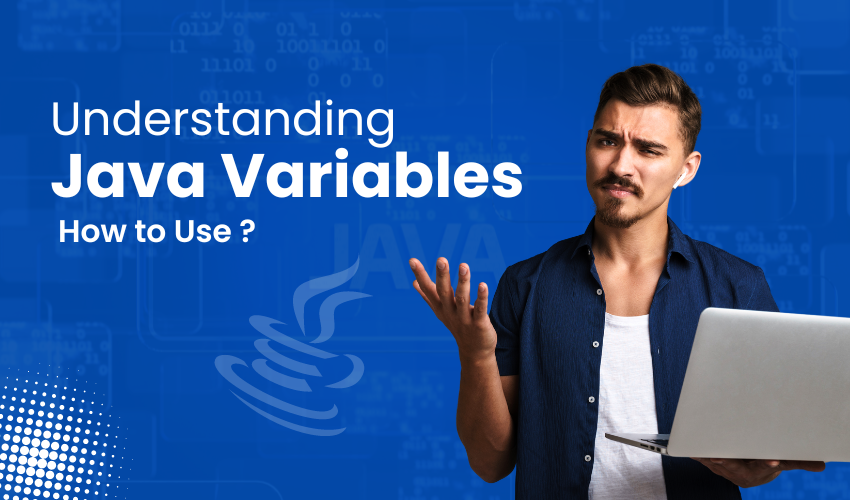When starting out with Java, one of the first things you’ll encounter is variables. They are fundamental in programming because they store data that your program can manipulate. But there’s more to variables than just being a storage box. This blog post will walk you through what variables are, how they are declared, their scope, and how to use them effectively in Java. If you’re looking for hands-on Java training in Chennai, understanding these basics will be a critical part of your learning journey.
What is a Variable in Java?
In Java, a variable is not just a mere storage location. It’s your gateway to interacting with the data your program processes. Each variable is designated a specific type that not only dictates the kind of data it can store (like integers, decimals, or text) but also defines the operations that can be performed on it.
This strong typing helps prevent errors, such as trying to perform incompatible operations on data types, which can safeguard your code against common programming pitfalls.
Furthermore, the naming of a variable, when done thoughtfully, enhances the readability and maintainability of your code, allowing others (and your future self) to understand what the code was intended to do with greater ease.
This trio of attributes type, name, and value form the cornerstone of effective Java programming, ensuring that each variable serves a clear and defined purpose.
Declaring Variables in Java
To use a variable in Java, you must first declare it. Declaration involves typing out a variable’s data type followed by its name. Here’s how you can do it:
int age;
double price;
String name;
In these examples, int, double, and String are data types, and age, price, and name are the variable names. When you declare a variable, you are telling Java to allocate space in memory for a variable of that type.
Best Practices for Naming Variables
The names of your variables should be descriptive; they should tell you and anyone else reading your code what the data stored in them is used for. For instance, numberOfStudents is a much better variable name than n.
Variable Scope in Java
The scope of a variable determines where in your program a variable can be accessed. Java has three main scopes:
- Local Scope: Variables declared inside a method are confined strictly to that method, meaning they can’t be accessed from outside it. This scope ensures that these variables are only alive during the method execution, providing tight control over their use and preventing them from affecting other parts of the program.
- Instance Scope: Variables declared outside any method but inside a class are known as instance variables. Each instance of the class has its own copy of these variables, making them available to all methods within the same instance. This allows objects to maintain state information across method calls.
- Class Scope (Static Variables): Static variables, declared with the static keyword, are shared among all instances of a class, existing independently of any particular object instance. Accessed using the class name, they are used for storing data common to all objects or to perform actions that don’t depend on object-specific data.
- Block Scope: Variables declared within a block of code, such as inside an if statement or a loop (for, while), are accessible only within that specific block. Once the block has finished executing, these variables are no longer accessible, which helps in preventing accidental data manipulation outside the intended scope.
Understanding scope is important because it helps prevent conflicts in your code and aids in memory management.
Using Variables in Java
After you declare a variable, you can use it by assigning it a value and then using that value in your program. Here’s an example of declaring and using a variable:
int age = 25; // Declaration and initialization
System.out.println(“I am ” + age + ” years old.”);
You can also modify the value of a variable:
age = 30; // Changing the value
System.out.println(“I am now ” + age + ” years old.”);
Common Mistakes to Avoid
- Not initializing variables: Always initialize your variables; otherwise, they might hold unpredictable data. This is especially important in Java because uninitialized local variables in methods cannot be used until they are initialized, and they do not automatically take default values, leading to potential NullPointerExceptions or compiler errors.
- Poor naming conventions: Use clear, descriptive names for your variables. This practice aids in understanding the purpose of the variable without needing to decipher its intent from context alone. Avoid using vague or generic names like data or info, which do not provide insight into the content stored or the usage of the variable.
- Misunderstanding scope: Always be aware of where your variables can be accessed from within your code. Mismanagement of variable scope can lead to bugs that are difficult to trace and fix. Remember that local variables are only accessible within the blocks they are defined, whereas instance and class variables have broader accessibility depending on their access modifiers.
- Incorrect Data Types: Be cautious when assigning data types to your variables. Mismatching the intended data type with the variable type can lead to runtime errors or incorrect results. Always ensure the data type suits the data you plan to store and manipulate in your variable.
- Overwriting Variables Unintentionally: It’s easy to accidentally overwrite the value of a variable if you’re not careful with the scope and naming. This mistake can cause logic errors in your code where the original data is lost. Always check your code blocks to ensure you’re not using the same variable name in an overlapping scope unless intended.
Ignoring Variable Case Sensitivity: Java is case-sensitive, which means identifiers like variable names distinguish between uppercase and lowercase letters. Treating StudentAge and studentage as the same variable will lead to errors. Be consistent with the case you use when declaring and referencing your variables to avoid these issues.
FAQs about Java Variables
Q: Can a local variable have the same name as an instance variable?
A: Yes, a local variable can have the same name as an instance variable, but within the method, the local variable will take precedence.
Q: What happens if I try to use a variable outside its scope?
A: You will get a compile-time error saying that the variable cannot be found.
Q: How can I make a variable accessible across multiple classes?
A: You can declare the variable as public and static, which makes it a global variable accessible anywhere in your application.
Mastering variables is a fundamental skill in Java programming. By understanding how to declare them, knowing their scope, and using them effectively, you’re well on your way to becoming proficient in Java. If you are participating in Java training in Chennai, remember, the more you practice, the better you’ll get. So, keep coding, and you’ll see your skills grow!